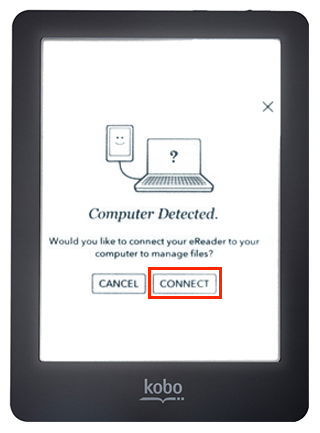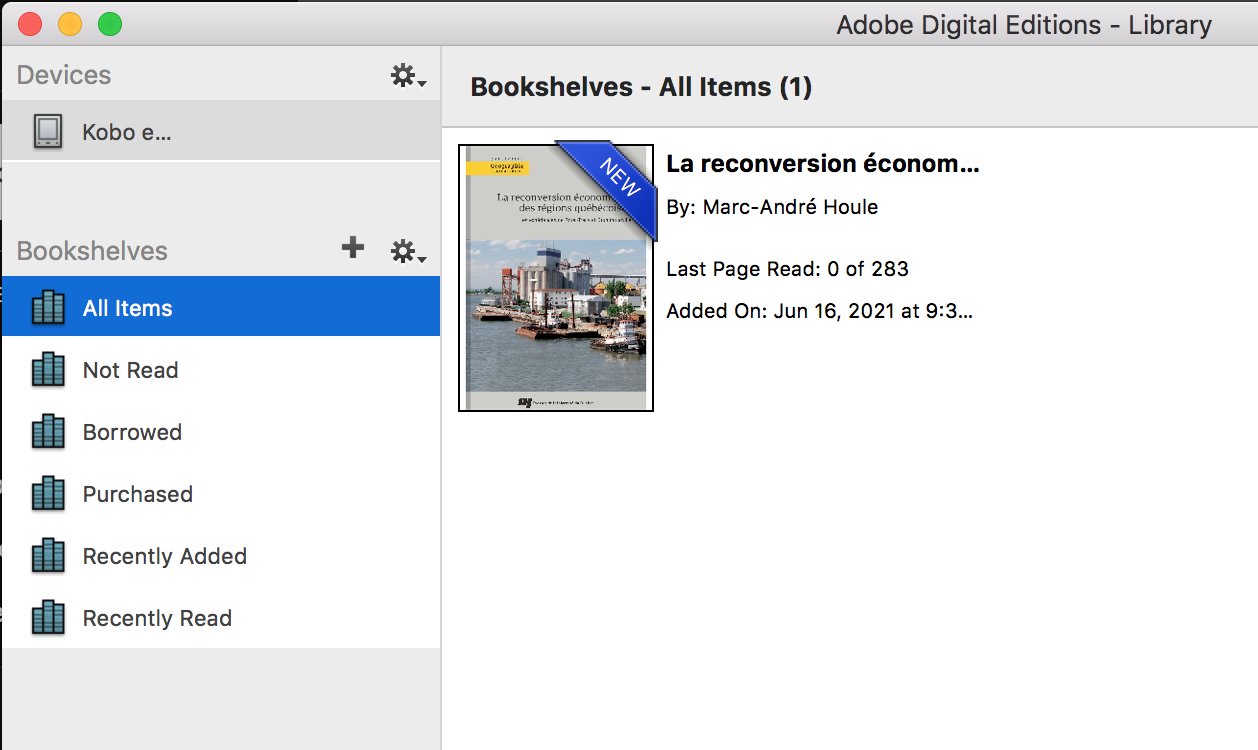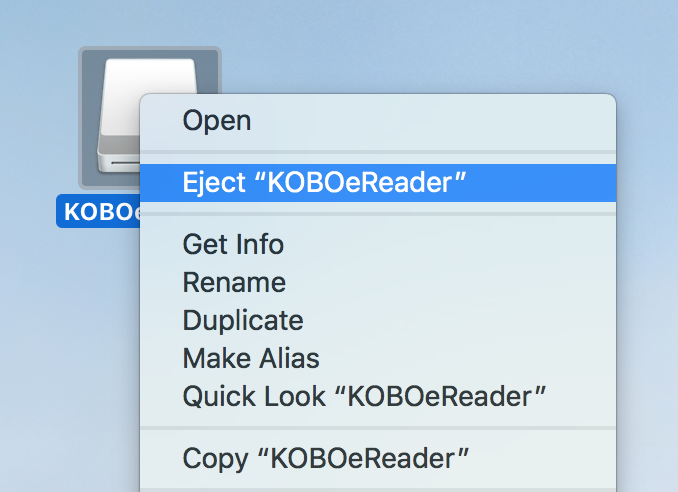Transferring an ebook to your e-reader from your Mac
There is a known incompatibility issue between Kobo e-readers and certain ebooks protected by the Adobe DRM.
The following screenshots display a Kobo e-reader, but the instructions remain the same if you are using another e-reader compatible with Adobe Digital Editions.
Be sure to open the Adobe Digital Editions software to transfer borrowed ebooks to your e-reader from your Mac.
- Connect your e-reader to your PC using the USB cable that came with the device. Authorize your Mac on the device.
- In your Adobe Digital Editions library, select the ebook you want to transfer to your e-reader.
- Drag and drop the file to your e-reader.
- When the file transfer is complete, click on the eject device icon on your PC's taskbar and select Eject.
- You may safely unplug your e-reader from your computer.
The first time you transfer an ebook to your e-reader, the device will be authorized using the same Adobe ID as the one used in your Adobe Digital Editions setup.